Click to setup Angular environment
This demo is based on Template
Driven Form (TDF). In this we will perform a simple CRUD operation on the
memory object. In the latter, we will do the same with database.
Key Features Point: -
1. Student Component
2. Student List Component
3. Student Service
4. Student Class
To Do: -
1. Attach Student & Student
List selector in the app.component.html.
2. Import StudentService
in the app.module.ts.
3. Import FormsModule
in the app.module.ts.
4. Import BrowserAnimationsModule
in the app.module.ts.
5. Show messages alert,
install the ngx-toastr service.
6. After installing ngx-toastr
service, Import ToastrModule in the app.module.ts.
7. Register toastr.css in
the angular.json, inside the styles attributes.
8. Use to bootstrap features,
register the bootstrap CDN in the index.html.
Lets Start the Project
Step 1: - Create “AngularDemo”
folder in the D drive
Step 2: - Open Visual
Studio Code
Step 3: - Go to File =>
Click on Open Folder… => Browse and select created folder “AngularDemo”
in the D drive
Step 4: - Type ng new
CRUDTemplateDrivenForm => Press Enter
Step 5: - ? Would you
like to add Angular routing? (y/N) => Type N => Press Enter
Step 6: - ? Which stylesheet format would you like to use?
(Use arrow keys) => Select CSS => Press Enter
Note: - Project created
Step 7: - Go to File => Click on Open Folder… =>
Browse and select created Project CRUDTemplateDrivenForm from path D:\AngularDemo\CRUDTemplateDrivenForm
Step 8: -Project Loaded
in Visual Studio Code
Step 9: - Open Terminal
=> Go to Terminal => Click on New Terminal
Install “ngx-toaster” package
URL: -https://www.npmjs.com/package/ngx-toastr
Step 10: - Type npm
install ngx-toastr --save => Press Enter
Step 11: - Type npm
install @angular/animations –-save => Press Enter
Note: -
In latest version angular @angular/animations
is default installed, in that case no need to do this step. For verifying the
same open package.json file and check dependencies tag.
Step 12: - Open angular.json
file and add "node_modules/ngx-toastr/toastr.css"
in the styles tag
Step 13: - Open app.module.ts
file => Import ToastrModule and BrowserAnimationsModule
import { BrowserAnimationsModule } from '@angular/platform-browser/animations';
import { ToastrModule } from 'ngx-toastr';
Note: -
- ngx-toastr
setup done. In upcoming step, we
use the ngx-toastr.
- In
this demo, we are using the template driven form. For that import FormsModule
in app.module.ts file.
import { FormsModule } from '@angular/forms';
Step 14: - Add Student
component => Type ng g c Student => Press Enter
Step 15: - Add StudentList
component => Type ng g c StudentList => Press Enter
Step 16: - Add Student
service => Type ng g s Student => Press Enter
Step 17: - Add Student
class => Type ng g cl Student => Press Enter
Step 18: - Open student.ts
file => Copy Past following in student.ts file
export class Student {
public Id : number;
public Name : string;
public DOB : Date;
public Gender : string;
}
Step 19: - Open student.service.ts file => Copy Past following in student.service.ts file
import { Injectable } from '@angular/core';
import { Student } from './student';
import { NgForm } from '@angular/forms';
@Injectable({
providedIn: 'root'
})
export class StudentService {
//To Bind Student form data
public studentData: Student;
//To Fill Gender Dropdown
public genderData = ["Male", "Female", "Other"];
//To Store/Get/Delete data from array
public studentList = [];
constructor() {}
Insert(studentForm: NgForm) {
this.studentList.push(studentForm.value);
}
Update(studentForm: NgForm) {
this.studentList[studentForm.value.Id] = studentForm.value;
}
Get() {
this.studentList;
}
Delete(indx: number) {
this.studentList.splice(indx, 1);
}
}
Step 20: - Open app.component.ts file => Copy Past following in app.component.ts file
import { Component, VERSION } from '@angular/core';
@Component({
selector: 'app-root',
templateUrl: './app.component.html',
styleUrls: ['./app.component.css']
})
export class AppComponent {
name = 'CRUD Template Driven Form-Angular ' + VERSION.major;
}
Step 21: - Open app.component.html file => Clear default code => Copy Past following in app.component.html
file
<div class="container">
<h1>Hello {{name}}!</h1>
</div>
<app-student></app-student>
<hr>
<app-student-list></app-student-list>
Step 22: - Open student.component.ts file => Copy Past following in student.component.ts file
import { Component, OnInit } from "@angular/core";
import { StudentService } from "../student.service";
import { ToastrService } from 'ngx-toastr';
import { NgForm } from "@angular/forms";
@Component({
selector: "app-student",
templateUrl: "./student.component.html",
styleUrls: ["./student.component.css"]
})
export class StudentComponent implements OnInit {
constructor(public service: StudentService, private toastr: ToastrService) {}
ngOnInit() {
this.ResetForm();
}
ResetForm(studentForm?: NgForm) {
if (studentForm != null) studentForm.resetForm();
this.service.studentData = {
Id: null,
Name: "",
DOB: null,
Gender: ""
};
}
submitForm(studentForm: NgForm) {
if (studentForm.value.Id == null) {
this.InsertForm(studentForm);
} else {
this.updateForm(studentForm);
}
}
InsertForm(studentForm: NgForm) {
this.service.Insert(studentForm);
this.toastr.success('Inserted Successfully.', 'Message!');
this.ResetForm(studentForm);
}
updateForm(studentForm: NgForm) {
this.service.Update(studentForm);
this.toastr.warning('Updated Successfully.', 'Message!');
this.ResetForm(studentForm);
}
}
Step 23: - Open student.component.html file => Copy Past following in student.component.html file
<div class="container">
<form #studentForm="ngForm" (ngSubmit)="submitForm(studentForm)" autocomplete="off">
<input type="hidden" name="Id" #Id="ngModel" [(ngModel)]="service.studentData.Id">
<div class="form-group">
<input name="Name" #Name="ngModel" class="form-control" [(ngModel)]="service.studentData.Name" placeholder="Enter Name" required>
<!-- <div [hidden]="Name.valid || Name.pristine" class="alert alert-danger"> Name is required</div> -->
<div *ngIf="Name.invalid && Name.touched" class="validation-error"> Name is required</div>
</div>
<div class="form-group">
<input type="date" name="DOB" #DOB="ngModel" class="form-control" [(ngModel)]="service.studentData.DOB" required>
<!-- <div [hidden]="DOB.valid || DOB.pristine" class="alert alert-danger"> DOB is required</div> -->
<div *ngIf="DOB.invalid && DOB.touched" class="validation-error">DOB is required</div>
</div>
<div class="form-group">
<select name="Gender" #Gender="ngModel" class="form-control" [(ngModel)]="service.studentData.Gender" required>
<option value="">Select Gender</option>
<option *ngFor="let gender of service.genderData" [value]="gender">
{{gender}}
</option>
</select>
<!-- <div [hidden]="Gender.valid || Gender.pristine" class="alert alert-danger"> Gender is required</div> -->
<div *ngIf="Gender.invalid && Gender.touched" class="validation-error"> Gender is required</div>
</div>
<div class="form-group">
<input type="submit" class="btn btn-primary btn-lg btn-block" [disabled]="!studentForm.form.valid">
</div>
</form>
</div>
Step 24: - Open student-list.component.ts file => Copy Past following in student-list.component.ts file
import { Component, OnInit } from "@angular/core";
import { StudentService } from "../student.service";
import { ToastrService } from 'ngx-toastr';
import { Student } from "../student";
@Component({
selector: "app-student-list",
templateUrl: "./student-list.component.html",
styleUrls: ["./student-list.component.css"]
})
export class StudentListComponent implements OnInit {
constructor(public service: StudentService, private toastr: ToastrService) {}
ngOnInit() {
this.GetStudentList();
}
GetStudentList() {
this.service.Get();
}
EditForm(student: Student, indx: number) {
//Setting Row Index in student.Id property
student.Id = indx;
//Creating a copy of student and setting student data to this.service.studentData property
this.service.studentData = Object.assign({}, student);
}
DeleteRecord(indx : number) {
this.service.Delete(indx);
this.toastr.warning('Deleted Successfully.', 'Message!');
this.GetStudentList();
}
}
Step 25: - Open student-list.component.html file => Copy Past following in student-list.component.html file
<div class="container" *ngIf="service.studentList.length">
<table class="table table-bordered">
<thead class="thead-dark">
<tr>
<th scope="col">SrNo</th>
<th scope="col">Name</th>
<th scope="col">DOB</th>
<th scope="col">Gender</th>
<th scope="col" class="text-center" colspan="2">Action</th>
</tr>
</thead>
<tbody>
<tr scope="row" *ngFor="let student of service.studentList;let indx = index">
<td>{{indx+1}}</td>
<td>{{student.Name}}</td>
<td>{{student.DOB}}</td>
<td>{{student.Gender}}</td>
<td class="text-center">
<button (click)="EditForm(student,indx)" class="btn btn-sm btn-outline-info">Edit</button></td>
<td class="text-center">
<button (click)="DeleteRecord(indx)" class="btn btn-sm btn-outline-danger">Delete</button></td>
</tr>
</tbody>
</table>
</div>
Step 26: - Open Root styles.css file => Copy Past following in Root styles.css file
/* You can add global styles to this file, and also import other style files */
input.ng-touched.ng-invalid {
border-color:red;
}
.validation-error {
color : red;
}
Step 27: - Open app.module.ts file and import and register the StudentService in Providers tag
import { StudentService } from './student.service';
@NgModule({
declarations: [
],
imports: [
],
providers: [StudentService],
bootstrap: [AppComponent]
})
export class AppModule { }
Step 28: - To use bootstrap => Open index.html file and add bootstrap CDN link in html head tag.
URL: - https://getbootstrap.com/docs/4.3/getting-started/introduction/
<!doctype html>
<html lang="en">
<head>
<meta charset="utf-8">
<title>CRUDTemplateDrivenForm</title>
<base href="/">
<meta name="viewport" content="width=device-width, initial-scale=1">
<link rel="icon" type="image/x-icon" href="favicon.ico">
<link rel="stylesheet" href="https://stackpath.bootstrapcdn.com/bootstrap/4.3.1/css/bootstrap.min.css" integrity="sha384-ggOyR0iXCbMQv3Xipma34MD+dH/1fQ784/j6cY/iJTQUOhcWr7x9JvoRxT2MZw1T" crossorigin="anonymous">
</head>
<body>
<app-root></app-root>
</body>
</html>
Step 29: - Open Terminal => Type ng serve --o => Press Enter
Add Done
Output



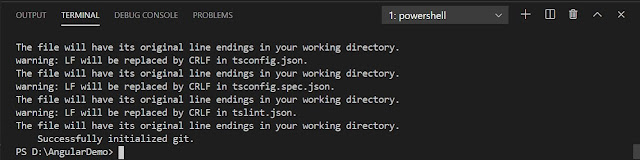


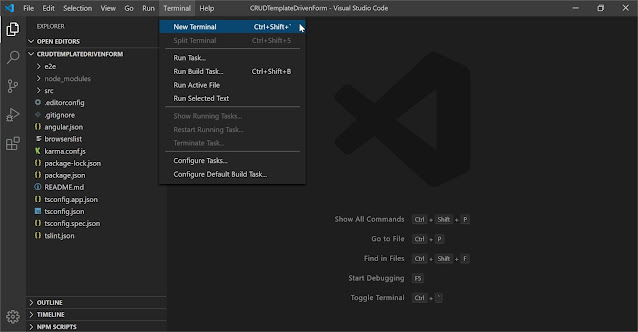










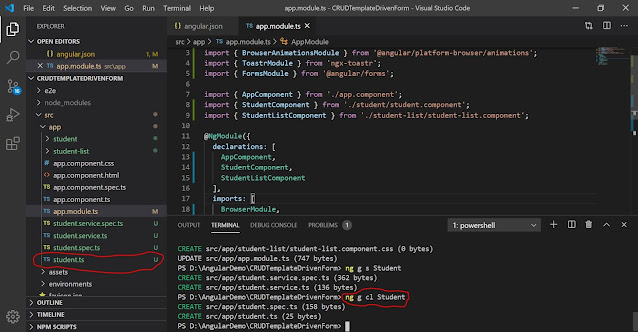

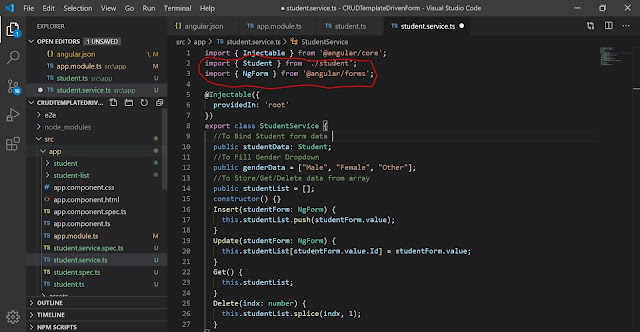

No comments:
Post a Comment